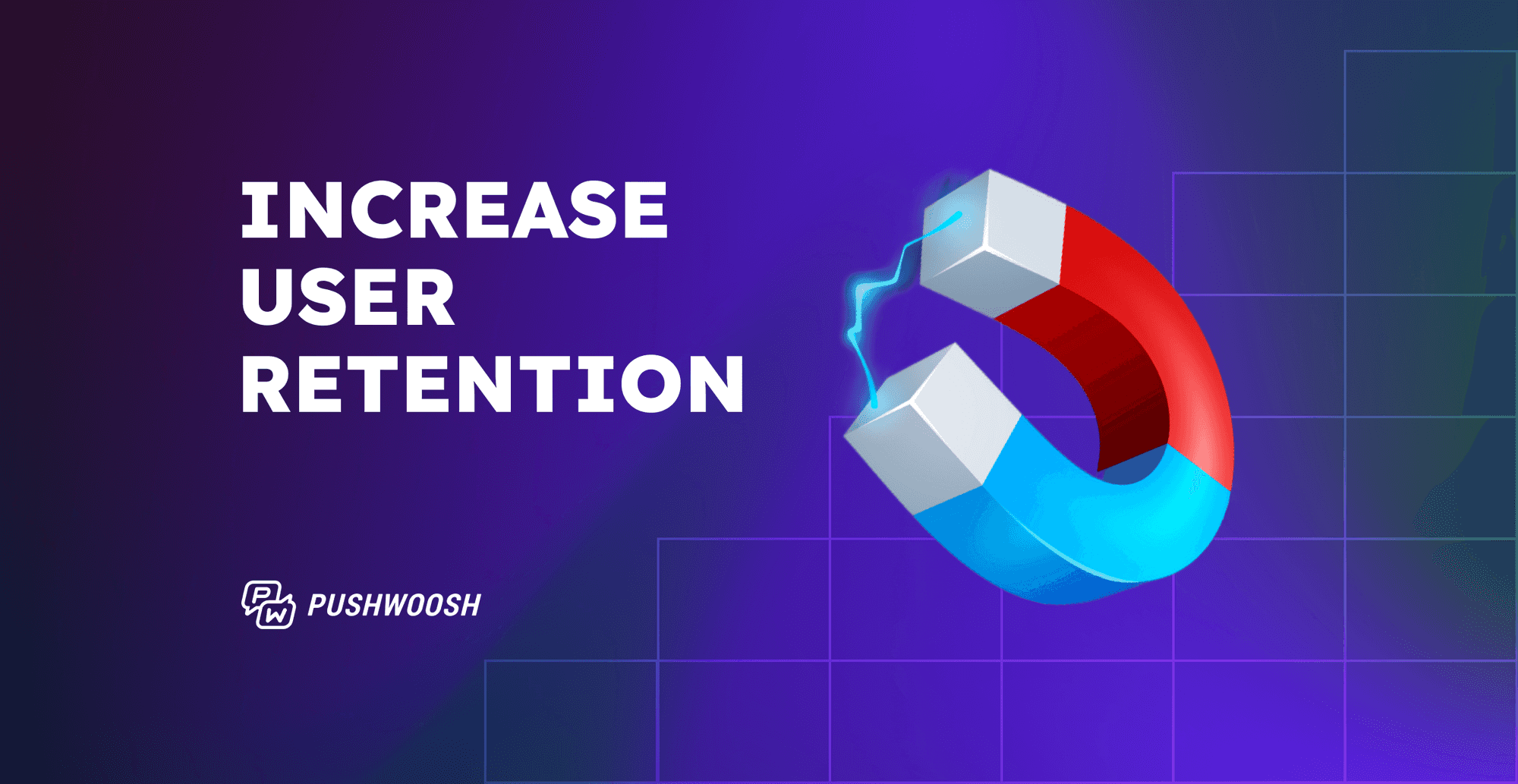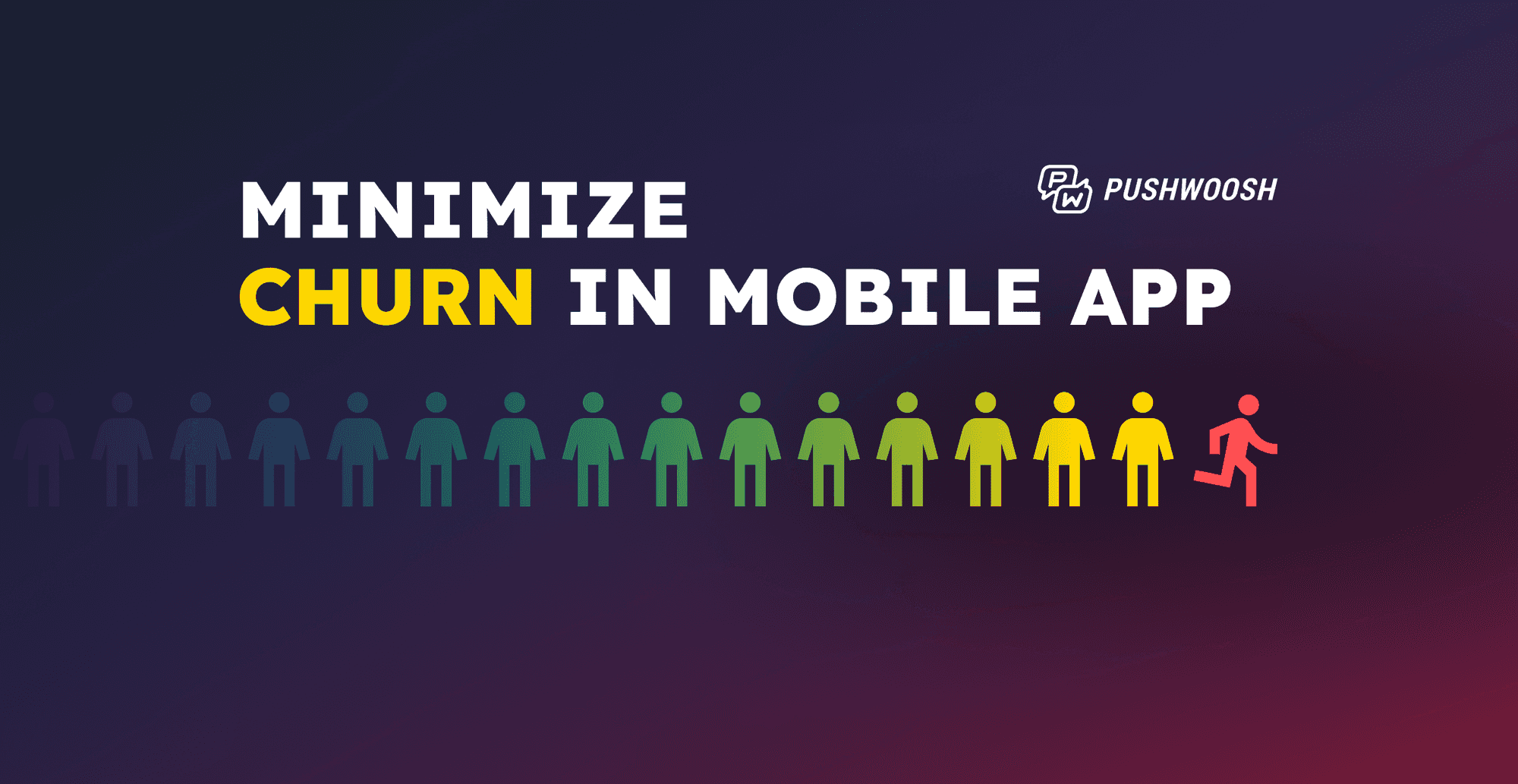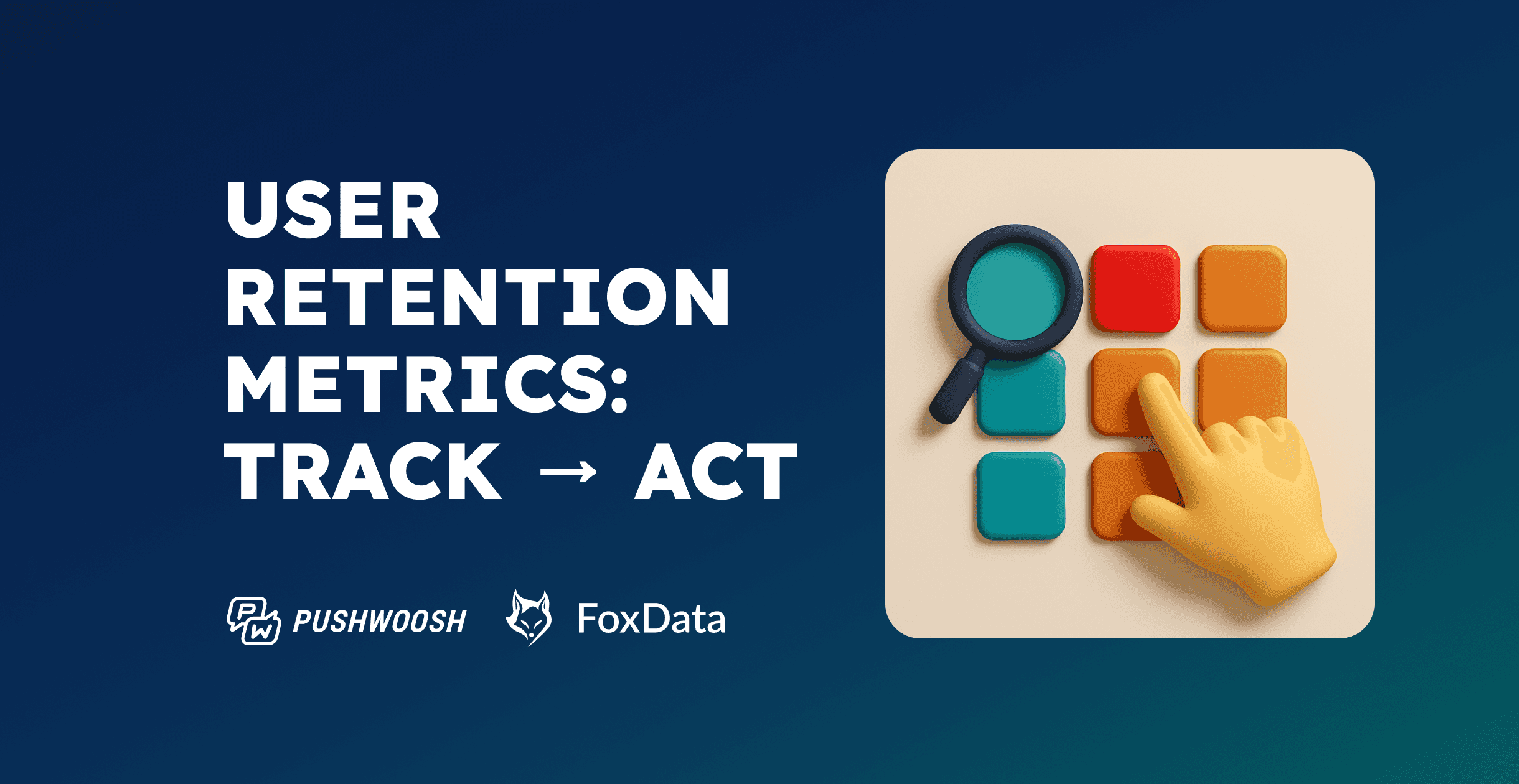From website to mobile app: Your first 60 days of user engagement
Mission complete: you’ve successfully converted your website into a native mobile app. If you did it with a no-code builder like WebViewGold, no development was needed, and the stores easily approved your new app.
Here comes the next challenge: keeping your app on users’ phones in a highly competitive environment. Your mobile app, unlike a website, needs users to develop the habit of checking in regularly.
In this post, we’ll share proven steps to retain your first users, drive purchases, and attract new paying customers.
🎁 Exclusive offer
We’ve partnered with WebViewGold on a special offer to help you get started:
For Pushwoosh users: Get a free WebViewGold license upgrade to build your app
For WebViewGold users: Get two free months of Pushwoosh to power your engagement
Perfect timing: Our two-month free trial gives you exactly the runway you need to execute this complete 60-day engagement playbook.
To redeem: send us an email with your Pushwoosh app code and WebViewGold license code.
1. First impression
With a whopping 45% uninstall rate for mobile apps, onboarding is paramount. To reduce the uninstall rate, we recommend using in-app messages to show users around and showcase your app’s values.
For example, Moovit, a public transport app, can only be valuable to users if they allow access to their location. During the first session, the app onboards users, convincing them to grant access to their location in exchange for the best experience.
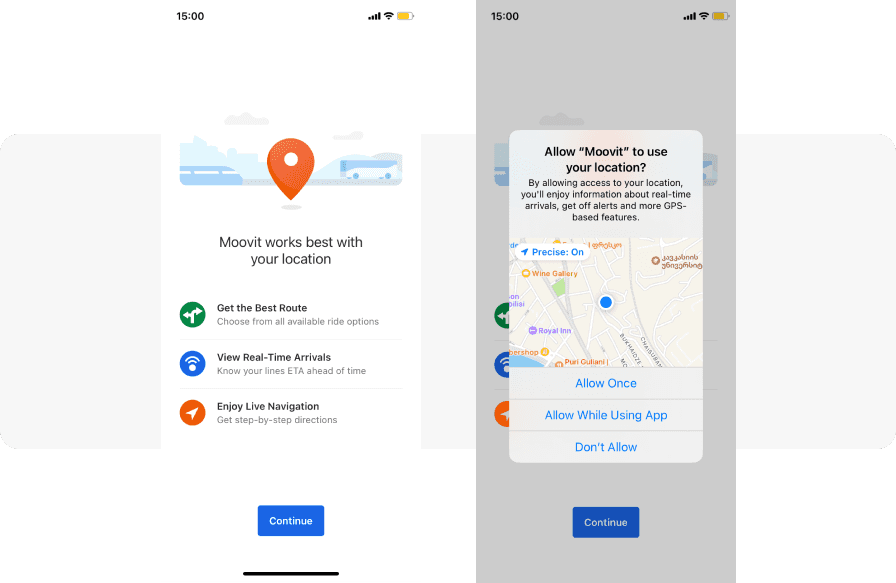
Learn more about onboarding best practices in our dedicated guide.
2. Building habits
Don’t expect users to remember your app instantly — they need time to form a usage habit. In addition, you need their permission to be able to send them reminders as push notifications.
For example, users of the Sleep Tracker app learn to expect daily bedtime reminders, which helps them form good sleep habits (and the habit of opening the app). Discover more best practices to increase push opt-in.
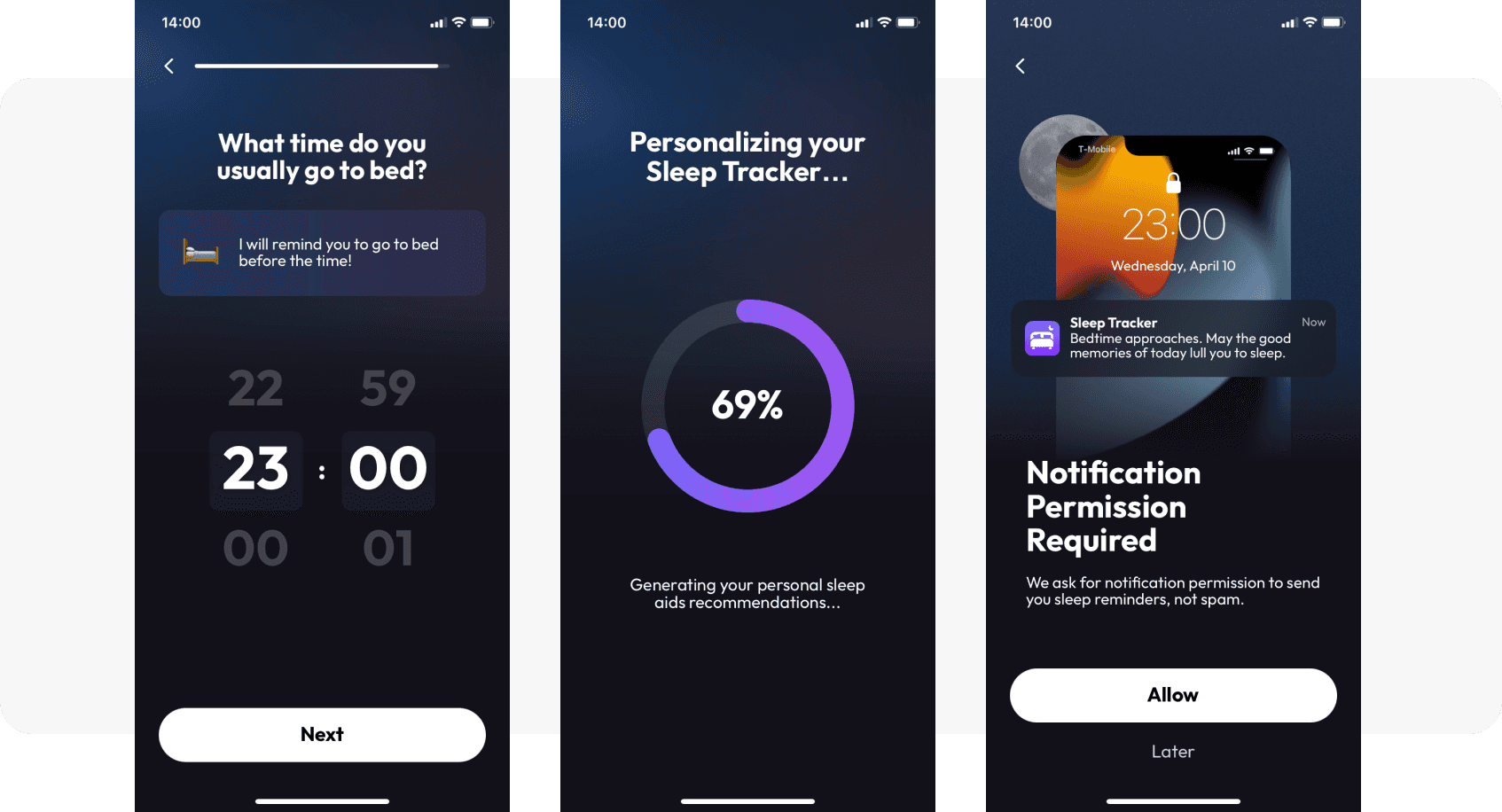
Another way to develop an app usage habit is to customize notifications based on user preferences.
For example, SPORT1, a Pushwoosh customer, personalizes every notification by the user’s favorite sport and team, ensuring they only receive relevant updates. Read more about SPORT1’s effective practices.
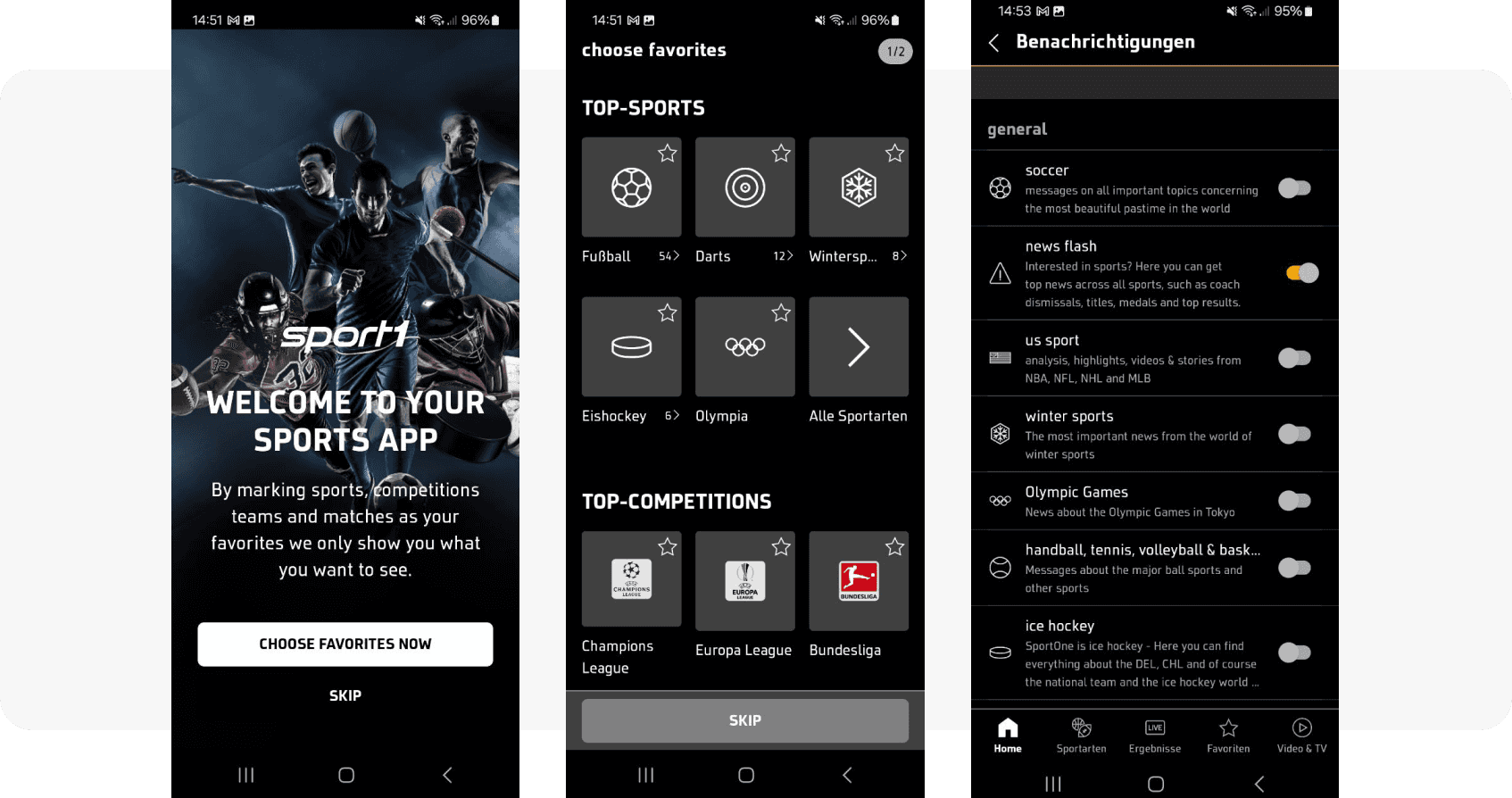
3. Ongoing engagement strategies
Think of something valuable you can offer your users: unique content, a discount, a new exclusive offer — anything they’d like to click on.
Here are some types of messages to start with:
News broadcast
Examples: Football match results, new travel destinations, expanded delivery areas.
Channels: Push notifications + email.
In Pushwoosh, you can A/B test the two channels to measure effectiveness or follow up with users who didn’t open an email by sending a push notification.
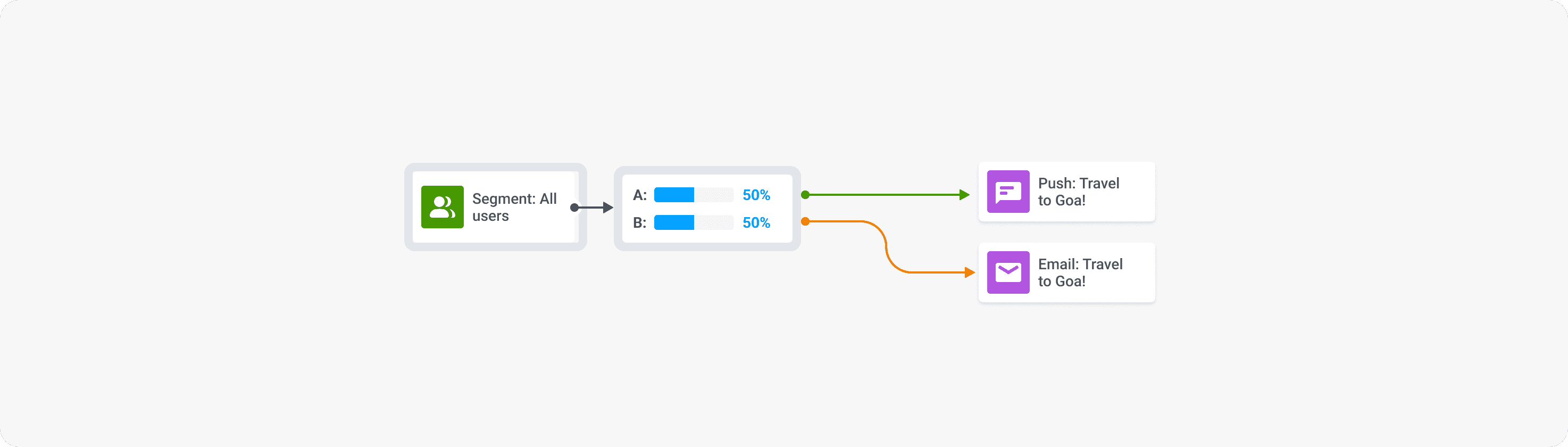
Offers and discounts
Examples: Low transaction fees, fitness course discounts, free coins for new players.
Channels: Push notifications + email; or in-app messages + email.
With Pushwoosh, you can save money by reaching out to users only via channels they’ve enabled, thereby maximizing reach and reducing costs.
For instance, if they didn’t allow push notifications, show them an in-app message as soon as they open your app.
Reminders
Examples: Time for a new language lesson, time to sleep, fitness appointment.
Channels: Push notifications + email.
In Pushwoosh, you can create liquid message templates that automatically insert user data (instructor names, course titles, etc.) and use intelligent scheduling to ensure your reminder is delivered on time, such as one day before the appointment or one hour before the lesson begins.
Live Activities
Examples: Your taxi or delivery is N minutes away.
iOS Live Activities display your app’s most current data right on the Lock Screen and Dynamic Island of an iPhone or iPad.
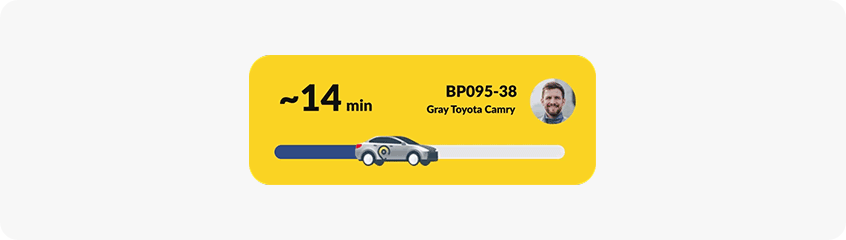
4. Finding the perfect balance between “engaging” and “annoying”
As long as your app is on users’ phones, you can remind them about it. But don’t overdo it — too many notifications annoy users and lead to uninstalls.
Find your ideal frequency by experimenting with how often you send notifications and tracking click-through rates.
For example, if your e-commerce users typically make 3–5 purchases per month, send them 2–3 targeted promos from their favorite categories each month.
Learn more tips for e-commerce push notifications
5. Growing your user base through existing users
Higher app store ratings encourage new users to download the app. So, why not ask your existing users to share their positive reviews? Ask your existing users to rate your app when they’re most satisfied — right after a purchase or a milestone.
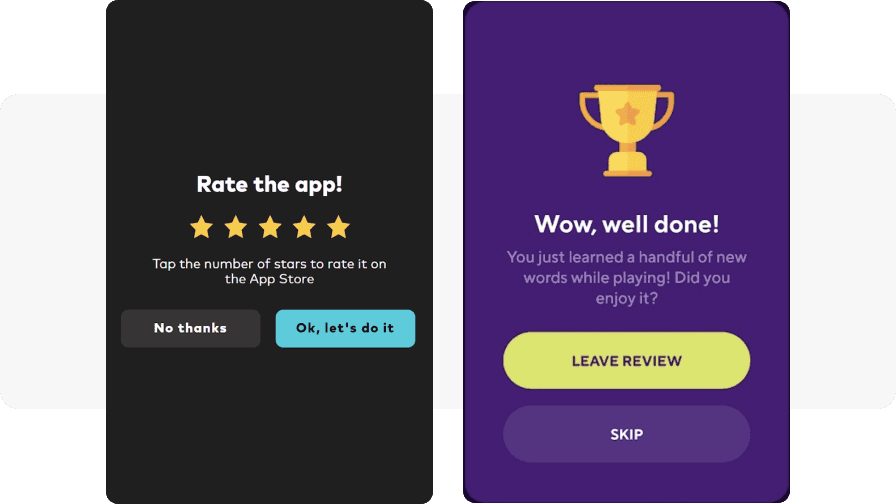
6. The power of personalization
Personalize the user experience by recommending products similar to those that users have searched for, or suggesting hotels in locations where they’ve just bought tickets.
Examples:
- Automated abandoned cart alerts: Set up automated push notifications to remind users about items left in their cart and incentivize them to complete their purchase by offering a discount or free shipping.
- Personalized recommendations: Send personalized product recommendations based on users’ past purchases or browsing history. Include the specific product names or images of products. Use Dynamic content in Pushwoosh.
- Customized content: Curate personalized content based on users’ favorite sports teams, players, or news topics. Tailor the content to match their interests and preferences for a more engaging experience.
More ideas on personalized user engagement >>
Engage users naturally with your native app
Getting started with user engagement might seem overwhelming at first. That’s why we encourage you to start small:
- Welcome message: Send a personalized welcome message to users as soon as they install the app. Make them feel valued and appreciated for choosing your app.
- Onboarding tips: Provide users with guidance through push notifications to help them navigate the app’s features and functionalities. Keep it concise and easy to follow.
- Offers: Offer exclusive discounts or promotions to incentivize users to engage with your app from the start. Highlight the value they’ll receive by being part of your app community.
- Feedback requests: Ask for feedback on the app experience to show that you value their opinion and are committed to improving the app based on their input. Keep the feedback process simple and easy to complete.
Ready to transform your newly created mobile app into a user’s favorite? Claim your exclusive offer and start building lasting user engagement from Day 1.